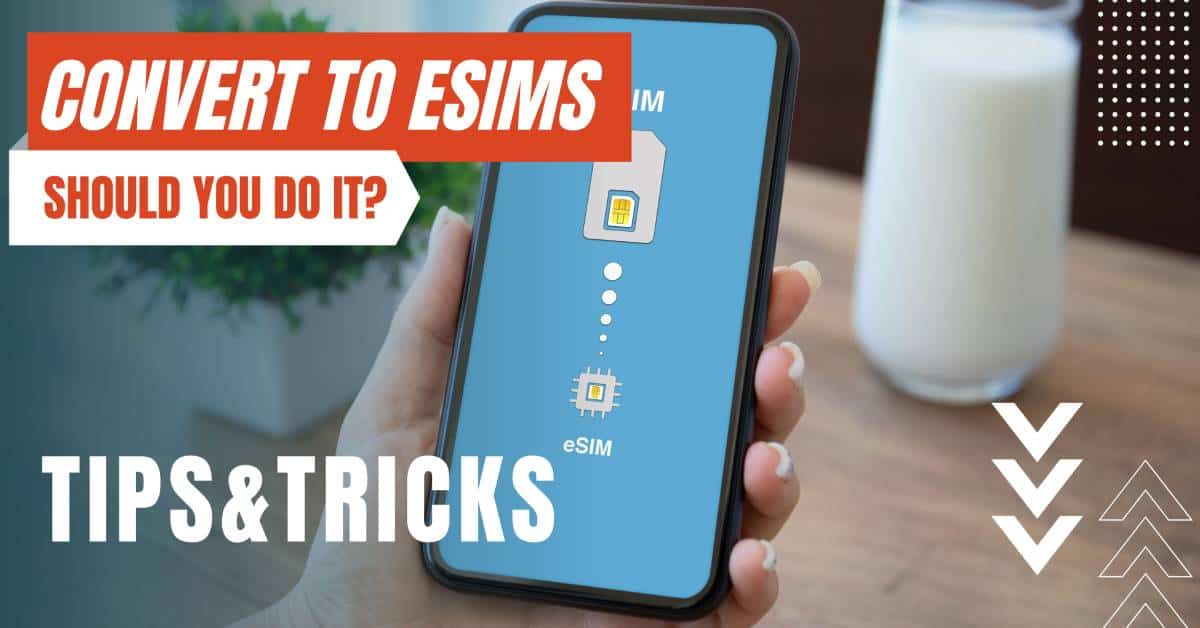All of the products and services we feature are chosen independently. If you click through links we provide, we may earn a commission. Learn more
Written by: Emily Chen
'Plans from this Carrier Cannot Be Added'
- Updated: September 30, 2023 | Published:
The advent of technology has made life simpler in several aspects, one of which is telecommunication. With just a few taps on your mobile device, you can perform many actions, including adding cellular plans.
However, occasionally, you may encounter an error message such as “Cellular Plans from this Carrier Cannot be Added”. While this can be frustrating, it is usually solvable.
Here is a step-by-step guide on how to address this issue.

How to Fix 'Cellular Plans from this Carrier Cannot be Added' Error
Causes
The message “Cellular Plans from this Carrier Cannot be Added” can be due to various reasons, including:
- Network Issues: Poor or no network coverage can prevent your device from connecting to your carrier’s server, leading to this error.
- Unsupported Carrier: Some carriers do not support certain types of devices or cellular plans, which can trigger this error.
- Device Compatibility: Not all devices support all carriers or cellular plans. If your device doesn’t support your carrier’s plans, you may encounter this error.
- Account Restrictions: Sometimes, restrictions on your account, such as unpaid bills, pending activations, or your phone is not unlocked, can cause this issue.
Solutions
1. Check Your Network Coverage
2. Restart Your Device
3. Update Your Device
4. Contact Your Carrier
5. Visit a Service Center
6. Contact Your Device Manufacturer
In conclusion, the “Cellular Plans from this Carrier Cannot be Added” error can be caused by several factors, but most of these are solvable. By following the above steps, you should be able to resolve the issue and continue enjoying your device’s services.
By entering your email & signing up, you agree to receive promotional emails on eSIMs and insider tips. You can unsubscribe or withdraw your consent at any time.

About The Author
Spread the Word, Share the Joy
Compare eSIMs
Why keep the secret to yourself? Spread the joy of eSIMradar and let everyone in on the eSIM experience!

Easy eSIM Comparison for Your Needs
Simplifying your search! Easily compare eSIM plans tailored to your specific needs

Coverage in 210+ Countries
Benefit from our extensive eSIM comparison with 30+ providers in over 210 destinations.

Save money without second-guessing
Our platform helps you maximize value, ensuring competitive prices.

Enjoy Hassle-Free Travel Abroad
Whether you’re on holiday or a business trip abroad, stay connected with ease and focus on enjoying your experiences,
Find Your Perfect eSIM & Exclusive Deals!
Find your ideal eSIM effortlessly and stay connected in style wherever your adventures take you! Get exclusive deals and discounts at your fingertips, ensuring you get connected for less on your travels!