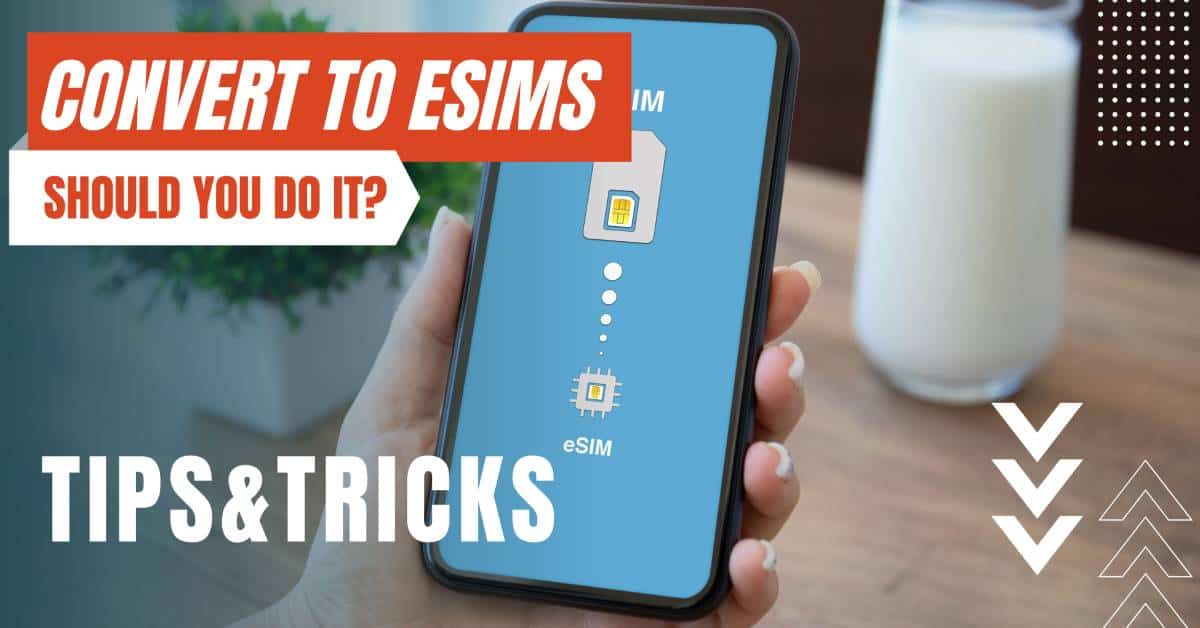All of the products and services we feature are chosen independently. If you click through links we provide, we may earn a commission. Learn more
Written by: Emily Chen
Make Calls with a Data-only eSIM
- Updated: September 30, 2023 | Published:
As a traveler, you know how important it is to stay connected with friends and family back home. But what if you’re traveling with a data-only eSIM and don’t have the ability to make traditional phone calls or send text messages?
Don’t worry! In this comprehensive guide, we’ll explore the practical ways to make phone calls with a data-only eSIM while traveling.
From VoIP services to popular apps, we’ll provide you with all the information you need to stay connected, regardless of your destination.

Understanding Data-only eSIMs
Before diving into how to make phone calls with a data-only eSIM, it’s important to understand what an eSIM is and why data-only eSIMs exist. An eSIM (embedded SIM) is a virtual SIM card embedded within your smartphone, tablet, or other compatible devices. Unlike traditional SIM cards, eSIMs don’t require physical insertion or removal, making them incredibly convenient for travelers.
Data-only eSIMs provide internet access without including any voice calling or text messaging capabilities. These plans are often cheaper and more flexible, as they focus solely on providing data for your device. However, this means that you’ll need alternative solutions to make phone calls and send messages.
VoIP Services
Voice over Internet Protocol (VoIP) services are one of the primary solutions for making phone calls with a data-only eSIM. VoIP technology allows you to make voice calls over the internet rather than relying on traditional phone lines. With a data-only eSIM, you can access the internet and use VoIP services to make phone calls. Some popular VoIP services include Skype, Google Voice, and Vonage.
When selecting a VoIP service, consider factors such as call quality, ease of use, and pricing. Many providers offer free calls to other users on their platform, while others provide inexpensive rates for international calls. Be sure to choose a VoIP service that aligns with your needs and budget.
Another benefit of using VoIP services is that they often come with additional features, such as video calling, messaging, and file sharing. These features can be incredibly helpful when traveling and trying to communicate with loved ones back home. In addition, many VoIP services allow you to call landlines and mobile phones directly from the app, making it a versatile solution for making phone calls.
Smartphone Apps
Another option for making phone calls with a data-only eSIM is using smartphone apps. Many popular messaging apps now have built-in voice and video calling features that work over an internet connection. Some of the most widely used apps include WhatsApp, Facebook Messenger, and Viber.
These apps not only allow you to make calls but also enable you to send messages, share files, and more. When using these apps for calling, be mindful of the quality of your internet connection. A strong and stable connection will ensure the best possible call quality.
One of the benefits of using smartphone apps for calling is that they often come with additional features that can make your travels more enjoyable. For example, WhatsApp allows you to share your location with friends and family, making it easy to coordinate meetups. Facebook Messenger allows you to send money to friends and family, which can come in handy for splitting bills and expenses.
Wi-Fi Calling
Wi-Fi calling is a feature available on some smartphones that allows you to make voice calls over a Wi-Fi network rather than relying on cellular connectivity. This can be an excellent alternative for making phone calls if you have a data-only eSIM, as it enables you to call from areas with limited cellular coverage or avoid roaming charges.
To use Wi-Fi calling, make sure your device is compatible and that the feature is enabled in your phone’s settings. Keep in mind that Wi-Fi calling may not be available on all devices or with all carriers. Additionally, the quality of the call may depend on the strength and stability of your Wi-Fi connection.
One of the benefits of using Wi-Fi calling is that it can be a cost-effective solution for making phone calls. Many carriers offer Wi-Fi calling for free, which can help you save money on international roaming charges. However, keep in mind that Wi-Fi calling may use data from your eSIM plan, so be sure to check your data usage and plan accordingly.
Portable Wi-Fi Hotspots and Local SIMs
While using a data-only eSIM, you may encounter situations where you need to make traditional phone calls or have access to a reliable internet connection. One option is to use a portable Wi-Fi hotspot, also known as a MiFi device.
These portable devices create a Wi-Fi network by connecting to a cellular data network, allowing you to connect multiple devices and make Wi-Fi calls. Be sure to check the coverage and data plans available in your destination before purchasing or renting a portable Wi-Fi hotspot.
Another alternative is to use a local SIM card in addition to your data-only eSIM. This approach allows you to make traditional phone calls and send text messages using the local network, while still enjoying the benefits of a data-only eSIM for internet access.
Keep in mind that this option requires your device to be unlocked and compatible with the local network. You may also need to purchase a separate phone number, depending on the country you’re visiting.
Tips for Making Phone Calls with a Data-only eSIM
Making phone calls with a data-only eSIM can be straightforward and convenient, but there are a few tips you should keep in mind. First, make sure you have a reliable and stable internet connection. This is essential for ensuring the best possible call quality, whether you’re using VoIP services, smartphone apps, or Wi-Fi calling.
Second, consider investing in a high-quality headset or earbuds. This can improve call quality and make it easier to hear the person on the other end. Some headsets even come with built-in microphones, making it easy to speak and be heard clearly.
Third, be aware of any data usage restrictions or limits on your eSIM plan. Making phone calls over the internet can use a significant amount of data, especially if you’re using video calling features. Be sure to monitor your data usage and adjust your plan accordingly to avoid unexpected charges.
Final Thought
By entering your email & signing up, you agree to receive promotional emails on eSIMs and insider tips. You can unsubscribe or withdraw your consent at any time.

About The Author
Spread the Word, Share the Joy
Compare eSIMs
Why keep the secret to yourself? Spread the joy of eSIMradar and let everyone in on the eSIM experience!

Easy eSIM Comparison for Your Needs
Simplifying your search! Easily compare eSIM plans tailored to your specific needs

Coverage in 210+ Countries
Benefit from our extensive eSIM comparison with 30+ providers in over 210 destinations.

Save money without second-guessing
Our platform helps you maximize value, ensuring competitive prices.

Enjoy Hassle-Free Travel Abroad
Whether you’re on holiday or a business trip abroad, stay connected with ease and focus on enjoying your experiences,
Find Your Perfect eSIM & Exclusive Deals!
Find your ideal eSIM effortlessly and stay connected in style wherever your adventures take you! Get exclusive deals and discounts at your fingertips, ensuring you get connected for less on your travels!