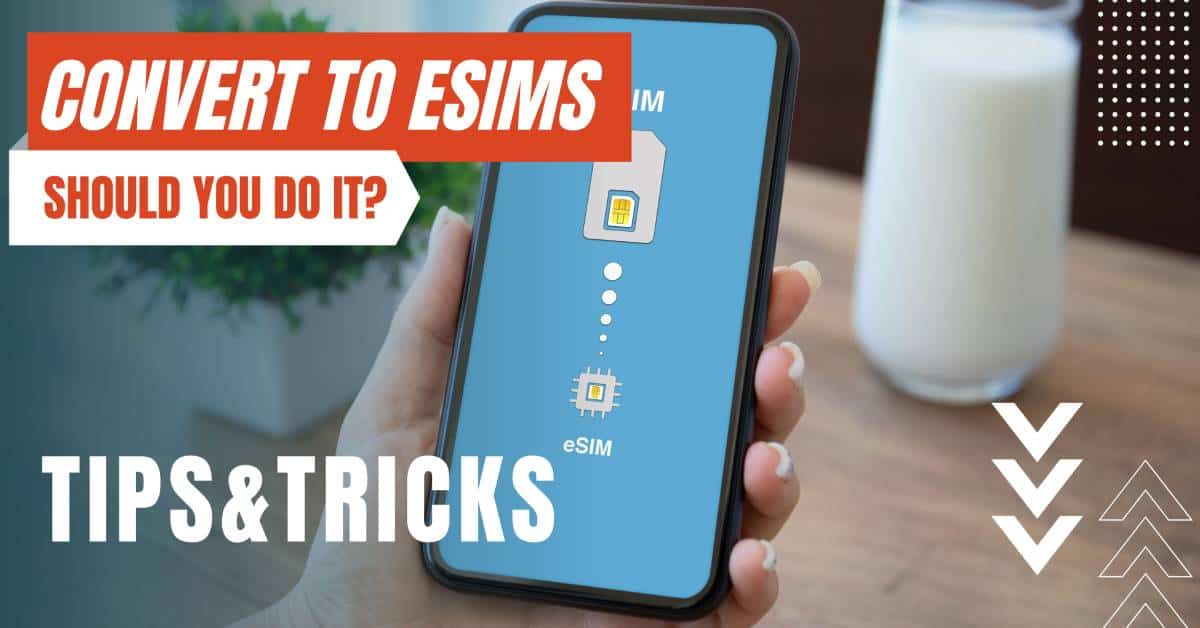All of the products and services we feature are chosen independently. If you click through links we provide, we may earn a commission. Learn more
Written by: Emily Chen
Two-Factor Authentication (2FA)
- Updated: September 7, 2024 | Published:
In the age of increasing digital threats, two-factor authentication (2FA) has emerged as an important tool to enhance the security of online accounts.
Despite the advent of biometric scanning and automated authentication, passwords remain the primary method of accessing various accounts.
However, they are not infallible and can be compromised, making 2FA a crucial secondary step to guard your online data and services.

2FA Explained
What is Two-Factor Authentication?
Two-factor authentication, also known as multi-factor authentication, is an additional login code for an account—a second line of defense to your sensitive information. The fundamental premise is that a single password for your important accounts isn’t enough.
If your password is guessed, or hackers steal a database with your login information in plain text, your account is a sitting duck. Two-factor authentication addresses this flaw by requiring a secondary code, usually a one-time password (OTP) generated by a smartphone app, before you can gain access to your account.
This means that even if a hacker has your password, they’ll still need to crack a secondary code, making unauthorized access significantly more challenging.
How Does Two-Factor Authentication Work?
There are several ways to implement 2FA, but the most common method involves using a smartphone app like Google Authenticator. Once you enable two-factor authentication on your services such as Facebook, Gmail, Dropbox, etc., the service will ask you to take a snapshot of a QR code using the app.
Once the QR code has been read, the app will start generating codes, and the service will typically ask you to input the current one to verify 2FA is working. You can add as many accounts as you like to Google Authenticator as long as they support 2FA.
Other options include LastPass Authenticator, which uses a feature called one-tap push notifications that lets you log in to select sites on PCs with a click instead of entering codes. Microsoft also has a free authenticator app for Android, iOS, and Windows 10 Mobile.
It grabs codes for sites like Facebook and Dropbox by snapping a QR code just like the others.
Is Two-Factor Authentication Foolproof?
While 2FA significantly enhances account security, it isn’t foolproof. If you decide to get your 2FA codes via SMS, for example, the code could potentially be intercepted by hackers. However, SMS authentication is still far better than nothing.
A study conducted by Google, New York University, and the University of California, San Diego found that SMS authentication blocked 96 percent of bulk phishing attacks and 76 percent of targeted attacks trying to crack into your Google account.
Hardware Options for Two-Factor Authentication
For those seeking an even higher level of security, hardware-based 2FA solutions exist. These involve using a physical security key, such as Yubico’s YubiKey or Google’s Titan Security Key. These keys can verify authentication with a button press instead of manually entering a short code.
However, if you ever lose or break your key, you could be locked out of your accounts, and you’ll have to switch your second-factor authentication method to a new key.
The Pros and Cons of Two-Factor Authentication
Pros
- Enhanced Security: The most obvious advantage of 2FA is the added layer of security it provides. By requiring a second form of identification, 2FA makes it significantly harder for potential intruders to gain access to an individual’s devices or online accounts.
- Data Protection: With 2FA, your sensitive data has an extra layer of protection. Even if someone manages to learn your password, they won’t be able to access your account without the second authentication factor.
- Reduced Fraud: 2FA can help reduce different types of fraud such as identity theft and online fraud. By adding an extra layer of security, it becomes much harder for fraudulent activities to take place.
Cons
- Inconvenience: One of the main drawbacks of 2FA is that it can be inconvenient. It adds an extra step to the login process, which can be particularly frustrating if you’re in a hurry or don’t have your mobile device handy.
- Recovery Issues: If you lose access to your second factor (like losing your phone or hardware token), it can be difficult to regain access to your account. While there are usually recovery processes in place, these can be time-consuming and stressful.
- Potential for Interception: If the second factor is a text message or email, there’s a risk it could be intercepted. This is less secure than using a physical token or a biometric factor like a fingerprint.
The Future of Two-Factor Authentication
Looking forward, the future of 2FA appears to be promising. With the increasing prevalence of biometric technologies such as fingerprint scanners and facial recognition, 2FA is becoming more convenient and secure.
The FIDO2 specification, for example, is paving the way for passwordless authentication, where your face or fingerprint will serve as your primary and secondary authentication factors.
Furthermore, as more people become aware of the importance of online security, the adoption of 2FA is likely to increase. Businesses and online platforms are also recognizing the importance of 2FA in protecting their users’ data and are making it a standard feature.
Two-factor authentication is a powerful tool in the fight against cybercrime. While it’s not without its drawbacks, the benefits of enhanced security and data protection make it a worthwhile investment.
Whether you’re protecting your personal email account or securing sensitive business data, 2FA can provide the additional security you need in today’s digital world.
By entering your email & signing up, you agree to receive promotional emails on eSIMs and insider tips. You can unsubscribe or withdraw your consent at any time.

About The Author
Spread the Word, Share the Joy
Compare eSIMs
Why keep the secret to yourself? Spread the joy of eSIMradar and let everyone in on the eSIM experience!

Easy eSIM Comparison for Your Needs
Simplifying your search! Easily compare eSIM plans tailored to your specific needs

Coverage in 210+ Countries
Benefit from our extensive eSIM comparison with 30+ providers in over 210 destinations.

Save money without second-guessing
Our platform helps you maximize value, ensuring competitive prices.

Enjoy Hassle-Free Travel Abroad
Whether you’re on holiday or a business trip abroad, stay connected with ease and focus on enjoying your experiences,
Find Your Perfect eSIM & Exclusive Deals!
Find your ideal eSIM effortlessly and stay connected in style wherever your adventures take you! Get exclusive deals and discounts at your fingertips, ensuring you get connected for less on your travels!