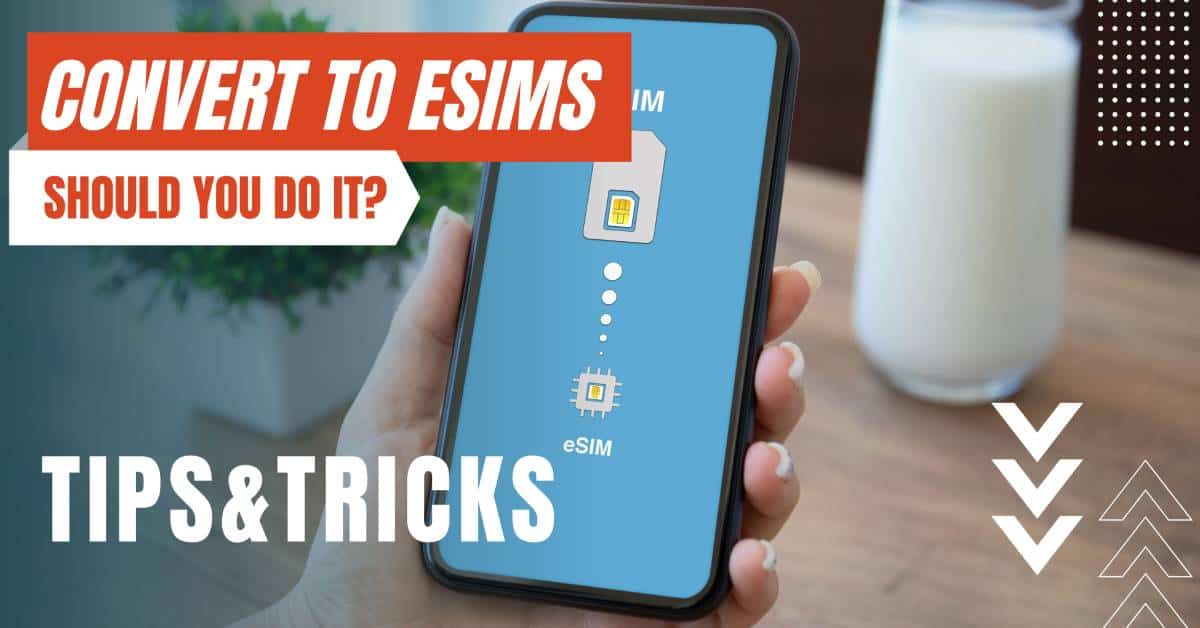All of the products and services we feature are chosen independently. If you click through links we provide, we may earn a commission. Learn more
Written by: Emily Chen
How To Find eSIM Number
- Updated: September 30, 2023 | Published:
In the ever-evolving landscape of mobile technology, the eSIM stands out as a game-changer.
This tiny piece of embedded technology, doing away with the need for physical SIM cards, is redefining the way we connect our devices. But with new tech comes new knowledge, and that’s where this guide steps in.
Dive in as we unravel the intricacies of the eSIM number, spotlighting its IMEI, and why it’s pivotal for your device’s identity in the vast digital realm.
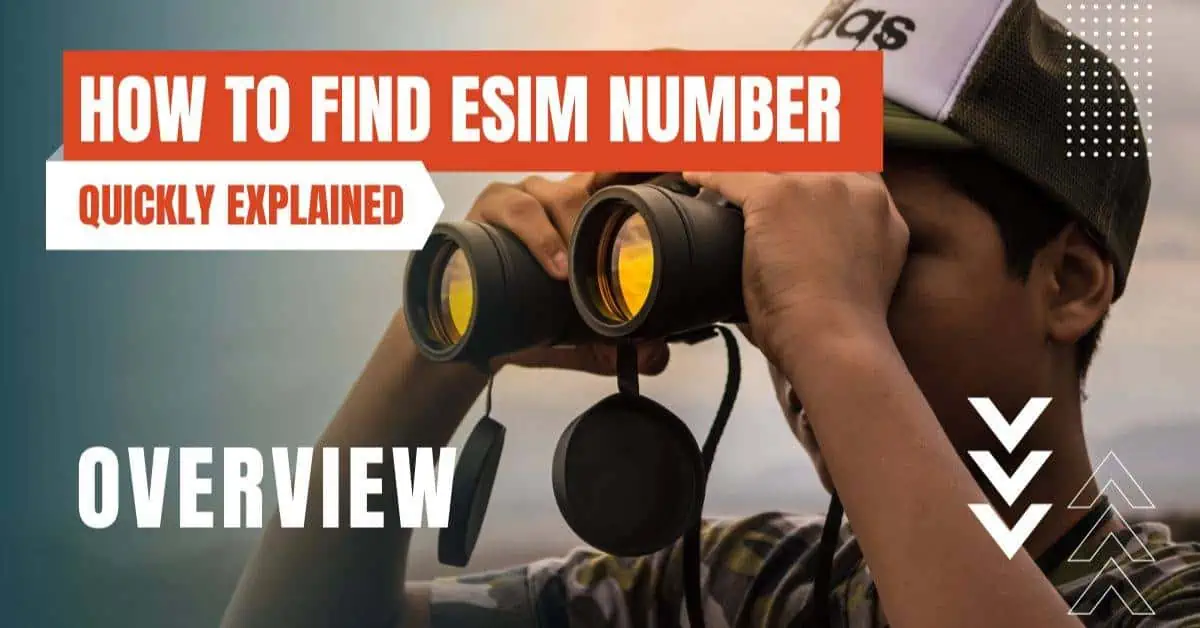
How To Find eSIM Number on iPhone
Accessing the Settings
- Begin by unlocking your iPhone and accessing the Home screen.
- Among the various app icons, you’ll find one labeled “Settings.” Tap on it to proceed.
Navigating to General Information
- Within the vast array of options in Settings, locate the “General” option and tap on it.
- This will lead you to another set of options. Here, you need to select “About.”
Locating the eSIM IMEI
- As you scroll through the “About” section, keep an eye out for the “Digital SIM” subsection.
- Under this section, the IMEI associated with your eSIM will be displayed.
How To Find eSIM Number on Android
Method 1: Using the Dialer
- Access your phone’s dialer, typically represented by a phone icon.
- Once open, type in the code *#06#.
- Almost instantly, your phone will display the IMEI number(s) associated with your device.
Method 2: Through Settings
- Find and tap on the “Settings” icon. This can be on your home screen or within the app drawer.
- If your settings menu has a search bar at the top, utilize it by typing “IMEI.”
- From the search results, tap on the “IMEI information” option to view your eSIM’s IMEI.
Method 3: About Phone Section
- Start by navigating to “Settings” on your Android device.
- Look for an option labeled either “About phone” or “About device,” depending on your phone’s brand and model.
- Tap on it and then choose the “Status” option.
- Here, you’ll find the “IMEI information” section, which will display your eSIM’s IMEI.
Importance of Keeping Your IMEI Confidential
Your IMEI is a unique identifier for your mobile device.
Sharing it recklessly can expose you to potential security threats. For instance, malicious entities could use your IMEI to track your device or even clone it.
Potential risks of sharing your IMEI
- Device Tracking: With your IMEI, someone could potentially track your device’s location.
- Device Cloning: Cybercriminals can duplicate your phone using the IMEI, leading to fraudulent activities.
- Blocking or Blacklisting: If someone has your IMEI, they could falsely report your phone as stolen, leading to it being blacklisted by network providers.
Tips for ensuring eSIM security
- Never Share IMEI: Treat your IMEI as confidential information. Only share it when absolutely necessary, such as with your service provider.
- Regularly Update Your Device: Ensure that your device’s software is always up-to-date. Manufacturers often release security patches to address vulnerabilities.
- Use Strong Passwords: Protect your device with a strong password or biometric authentication.
As we wrap up, it’s evident that the eSIM, with its unique IMEI, is more than just a technological advancement; it’s the future of mobile connectivity.
Staying informed and vigilant is the key to navigating this new frontier.
Embrace the eSIM wave, but always with a dash of caution and a thirst for knowledge.
By entering your email & signing up, you agree to receive promotional emails on eSIMs and insider tips. You can unsubscribe or withdraw your consent at any time.

About The Author
Spread the Word, Share the Joy
Compare eSIMs
Why keep the secret to yourself? Spread the joy of eSIMradar and let everyone in on the eSIM experience!

Easy eSIM Comparison for Your Needs
Simplifying your search! Easily compare eSIM plans tailored to your specific needs

Coverage in 210+ Countries
Benefit from our extensive eSIM comparison with 30+ providers in over 210 destinations.

Save money without second-guessing
Our platform helps you maximize value, ensuring competitive prices.

Enjoy Hassle-Free Travel Abroad
Whether you’re on holiday or a business trip abroad, stay connected with ease and focus on enjoying your experiences,
Find Your Perfect eSIM & Exclusive Deals!
Find your ideal eSIM effortlessly and stay connected in style wherever your adventures take you! Get exclusive deals and discounts at your fingertips, ensuring you get connected for less on your travels!