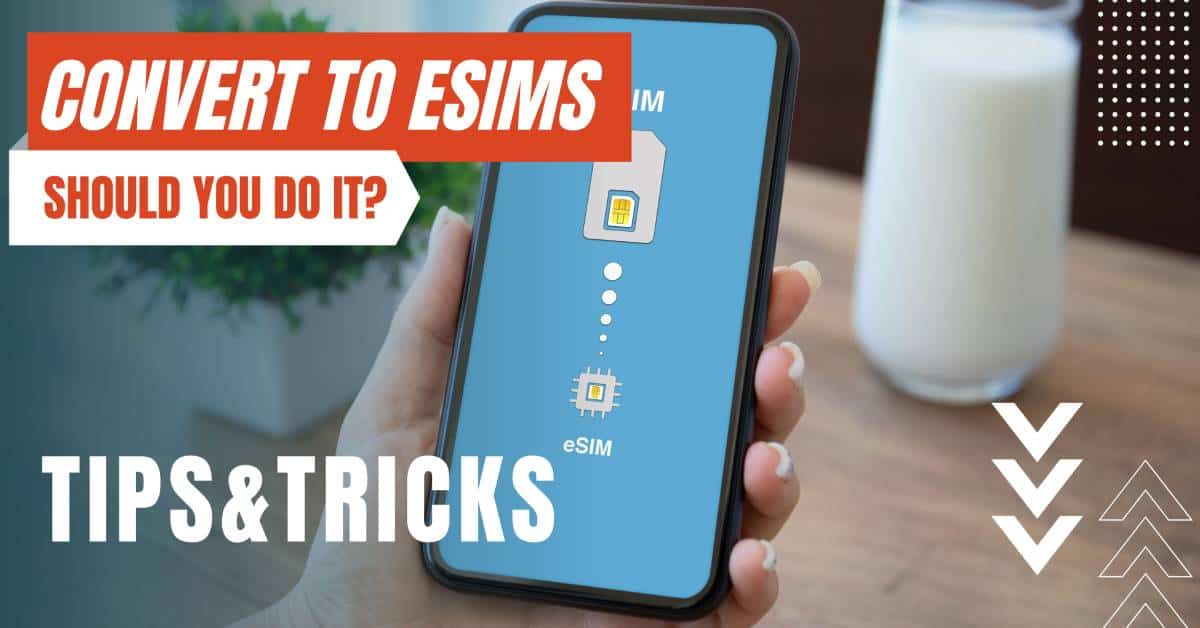All of the products and services we feature are chosen independently. If you click through links we provide, we may earn a commission. Learn more
Written by: Emily Chen
How To Remove an eSIM
- Updated: September 30, 2023 | Published:
Are you having trouble with your current eSIM on your smartphone and want to switch to a different one? Or, maybe you’re simply upgrading to a newer phone and need to transfer your current eSIM to it.
Whatever the reason, removing an eSIM from a smartphone is not a difficult task and can be done in a few simple steps.

1. Locate the Settings App
2. Find the Mobile Network Option
3. Manage Your eSIMs
4. Remove the eSIM
Now that you’ve located the eSIM management option, simply select the eSIM that you want to remove, and then follow the on-screen prompts to complete the process.
And that’s it! Removing an eSIM from a smartphone is a quick and easy process, and by following these steps, you’ll be able to switch to a different eSIM or transfer your current one to a new device with ease.
By entering your email & signing up, you agree to receive promotional emails on eSIMs and insider tips. You can unsubscribe or withdraw your consent at any time.

About The Author
Spread the Word, Share the Joy
Compare eSIMs
Why keep the secret to yourself? Spread the joy of eSIMradar and let everyone in on the eSIM experience!

Easy eSIM Comparison for Your Needs
Simplifying your search! Easily compare eSIM plans tailored to your specific needs

Coverage in 210+ Countries
Benefit from our extensive eSIM comparison with 30+ providers in over 210 destinations.

Save money without second-guessing
Our platform helps you maximize value, ensuring competitive prices.

Enjoy Hassle-Free Travel Abroad
Whether you’re on holiday or a business trip abroad, stay connected with ease and focus on enjoying your experiences,
Find Your Perfect eSIM & Exclusive Deals!
Find your ideal eSIM effortlessly and stay connected in style wherever your adventures take you! Get exclusive deals and discounts at your fingertips, ensuring you get connected for less on your travels!