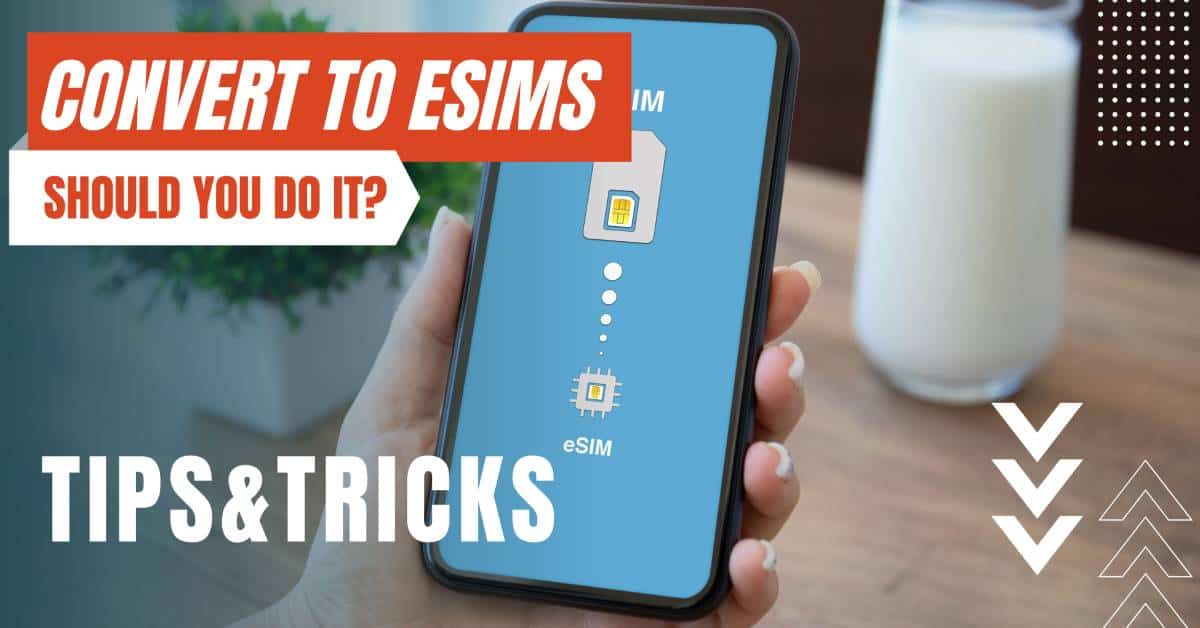All of the products and services we feature are chosen independently. If you click through links we provide, we may earn a commission. Learn more
Written by: Emily Chen
Scan QR Code & Connect to WiFi Network
- Updated: September 30, 2023 | Published:
In our increasingly connected world, seamless access to Wi-Fi networks is crucial. Whether it’s at a coffee shop, airport, or even a friend’s house, the ability to quickly connect to Wi-Fi can make a significant difference in our productivity and convenience.
One emerging method for simplifying the process is by scanning a QR code to connect to a Wi-Fi network. In this article, we will explore this convenient solution, how it works, its benefits, and the devices and apps that support it.

Scan the QR Code and Connect to This Wi-Fi Network
The Power of QR Codes
QR codes, short for Quick Response codes, have gained significant popularity in recent years due to their versatility and ease of use. Initially used for product tracking and inventory management, QR codes have found their way into various applications, including connecting to Wi-Fi networks.
By incorporating network credentials into a QR code, it becomes a visual representation of the information needed to establish a connection.
Users can effortlessly scan the QR code using their smartphones or tablets, eliminating the need to manually enter complex passwords or network details.
How it Works
To utilize the scan-to-connect feature, users need a device equipped with a camera and a QR code scanning app or native functionality. Most modern smartphones and tablets running Android or iOS come preloaded with QR code scanning capabilities.
When presented with a QR code, users simply open their scanning app or activate the native scanning feature, which activates the device’s camera. The app analyzes the QR code, extracting the encrypted network details embedded within it.
The user is then prompted to confirm the connection, and with a single tap, they are connected to the specified Wi-Fi network.
Benefits of Scan-to-Connect Wi-Fi
- Simplicity and Convenience: The primary advantage of scan-to-connect Wi-Fi is its simplicity. Users no longer need to remember or manually enter complicated network names (SSIDs) and passwords. A quick scan of the QR code provides an instant connection, saving valuable time and effort.
- Enhanced Security: QR codes can include network authentication protocols, ensuring a secure connection. By incorporating encryption keys and other security measures, this method reduces the risk of unauthorized access, protecting both personal and business networks.
- Error Reduction: Manual entry of network credentials is prone to errors, especially when dealing with long and complex passwords. With scan-to-connect Wi-Fi, the likelihood of entering incorrect information is virtually eliminated, leading to a more reliable and frustration-free experience.
- Seamless Sharing: QR codes make sharing network credentials with others effortless. Instead of dictating a lengthy password or typing it into someone else’s device, simply generate a QR code and let others scan it for quick and easy access to your network.
Devices and Apps that Support Scan-to-Connect WiFi
Both Android and iOS devices offer built-in QR code scanning capabilities, making it accessible to a wide range of users. Users can open their device’s native camera app and point it at the QR code to initiate the scanning process.
Additionally, numerous third-party apps specialize in QR code scanning, such as “QR Code Reader” for iOS and “QR Code Scanner” for Android. These apps often provide additional features like automatic detection and processing of scanned QR codes, storing scanned codes for future use, and integration with other apps and services.
Scan-to-connect Wi-Fi using QR codes simplifies and enhances the process of joining Wi-Fi networks. With the ability to instantly extract and configure network credentials, users can enjoy seamless connectivity without the hassles of manual input.
This technology not only saves time but also enhances security and reduces errors.
As QR code scanning becomes increasingly prevalent, more devices and apps are embracing this feature, making it a convenient solution for Wi-Fi connectivity in our modern
By entering your email & signing up, you agree to receive promotional emails on eSIMs and insider tips. You can unsubscribe or withdraw your consent at any time.

About The Author
Spread the Word, Share the Joy
Compare eSIMs
Why keep the secret to yourself? Spread the joy of eSIMradar and let everyone in on the eSIM experience!

Easy eSIM Comparison for Your Needs
Simplifying your search! Easily compare eSIM plans tailored to your specific needs

Coverage in 210+ Countries
Benefit from our extensive eSIM comparison with 30+ providers in over 210 destinations.

Save money without second-guessing
Our platform helps you maximize value, ensuring competitive prices.

Enjoy Hassle-Free Travel Abroad
Whether you’re on holiday or a business trip abroad, stay connected with ease and focus on enjoying your experiences,
Find Your Perfect eSIM & Exclusive Deals!
Find your ideal eSIM effortlessly and stay connected in style wherever your adventures take you! Get exclusive deals and discounts at your fingertips, ensuring you get connected for less on your travels!