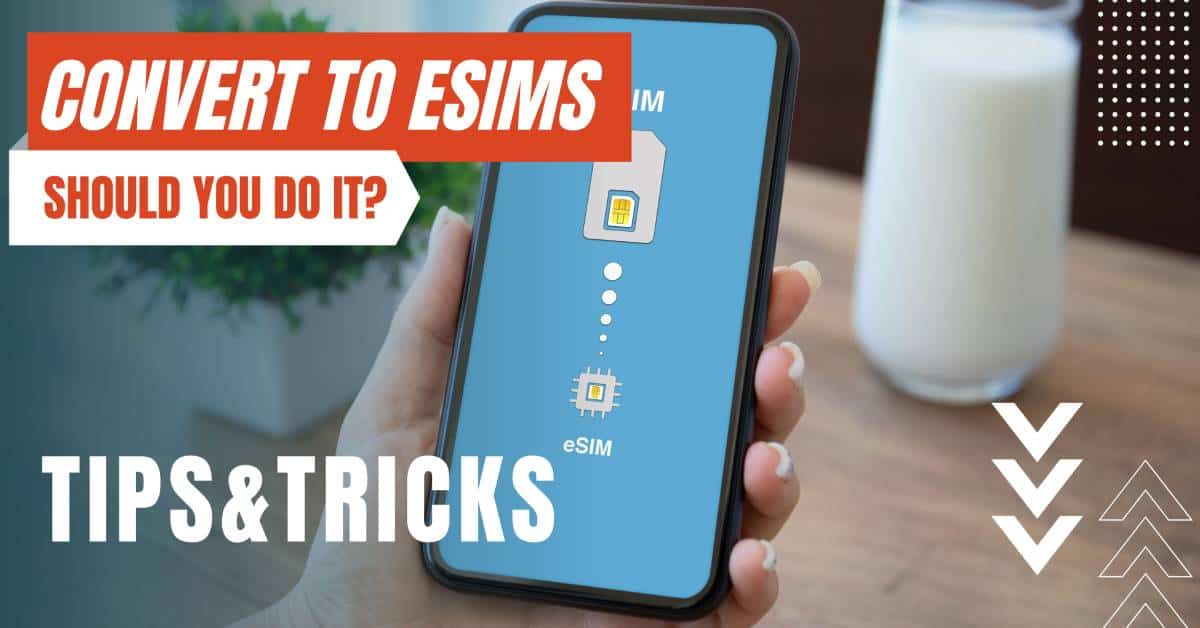All of the products and services we feature are chosen independently. If you click through links we provide, we may earn a commission. Learn more
Written by: Emily Chen
T-Mobile eSIM Activation
- Updated: September 30, 2023 | Published:
As the world embraces digital technology, carriers like T-Mobile are leveraging the power of eSIMs to enhance customer experience. An eSIM, or Embedded Subscriber Identity Module, is an electronic alternative to the traditional physical SIM card.
In this article, we’ll explore T-Mobile eSIM activation using QR codes and learn how this innovative approach simplifies the activation process.

The Benefits of eSIMs for T-Mobile Customers
Convenience
Space-Saving
International Travel
T-Mobile eSIM Activation Using QR Codes
Device Compatibility for T-Mobile eSIM Activation
To activate a T-Mobile eSIM using a QR code, ensure your device meets the following criteria:
- eSIM support: Your device must support eSIM functionality.
- T-Mobile network compatibility: Make sure your device is compatible with T-Mobile’s network.
- Latest software: Update your device to the latest software version.
Activating Your T-Mobile eSIM with a QR Code
To activate your T-Mobile eSIM using a QR code, follow these simple steps:
- Download the T-Mobile eSIM app: For iOS devices, download the T-Mobile eSIM app from the App Store. For Android devices, download the T-Mobile eSIM Manager from the Google Play Store.
- Open the app and sign in: Sign in to the app using your T-Mobile account credentials.
- Choose a plan: Select a T-Mobile plan that suits your needs.
- Receive QR code: After completing the purchase, you’ll receive a QR code via email or within the app.
- Scan the QR code: On your device, go to Settings > Cellular > Add Cellular Plan. Use your device’s camera to scan the QR code.
- Follow on-screen instructions: Complete the setup by following the on-screen instructions.
- Verify activation: Once the process is complete, you’ll receive a confirmation message. Ensure your T-Mobile eSIM is now active and functional.
Related Article
Troubleshooting T-Mobile eSIM Activation Issues
- Double-check device compatibility: Ensure your device is both eSIM-compatible and supported by T-Mobile’s network.
- Update your device software: Confirm that your device is running the latest software version.
- Restart your device: A simple restart can often resolve minor issues.
- Rescan the QR code: Make sure the QR code is scanned correctly. If necessary, request a new QR code from T-Mobile customer support.
- Contact T-Mobile support: If the problem persists, reach out to T-Mobile customer support for assistance.
FAQs About T-Mobile eSIM Activation with QR Codes
Can I have multiple eSIMs on my device?
Is it possible to use both a physical SIM and an eSIM simultaneously?
Can I transfer my existing T-Mobile plan to an eSIM?
Conclusion
T-Mobile eSIM activation using QR codes provides a convenient and efficient method for customers to activate and manage their eSIM profiles.
By following the steps outlined in this comprehensive guide, you can enjoy the many benefits of eSIM technology, such as greater convenience, flexibility, and improved device design.
By entering your email & signing up, you agree to receive promotional emails on eSIMs and insider tips. You can unsubscribe or withdraw your consent at any time.

About The Author
Spread the Word, Share the Joy
Compare eSIMs
Why keep the secret to yourself? Spread the joy of eSIMradar and let everyone in on the eSIM experience!

Easy eSIM Comparison for Your Needs
Simplifying your search! Easily compare eSIM plans tailored to your specific needs

Coverage in 210+ Countries
Benefit from our extensive eSIM comparison with 30+ providers in over 210 destinations.

Save money without second-guessing
Our platform helps you maximize value, ensuring competitive prices.

Enjoy Hassle-Free Travel Abroad
Whether you’re on holiday or a business trip abroad, stay connected with ease and focus on enjoying your experiences,
Find Your Perfect eSIM & Exclusive Deals!
Find your ideal eSIM effortlessly and stay connected in style wherever your adventures take you! Get exclusive deals and discounts at your fingertips, ensuring you get connected for less on your travels!