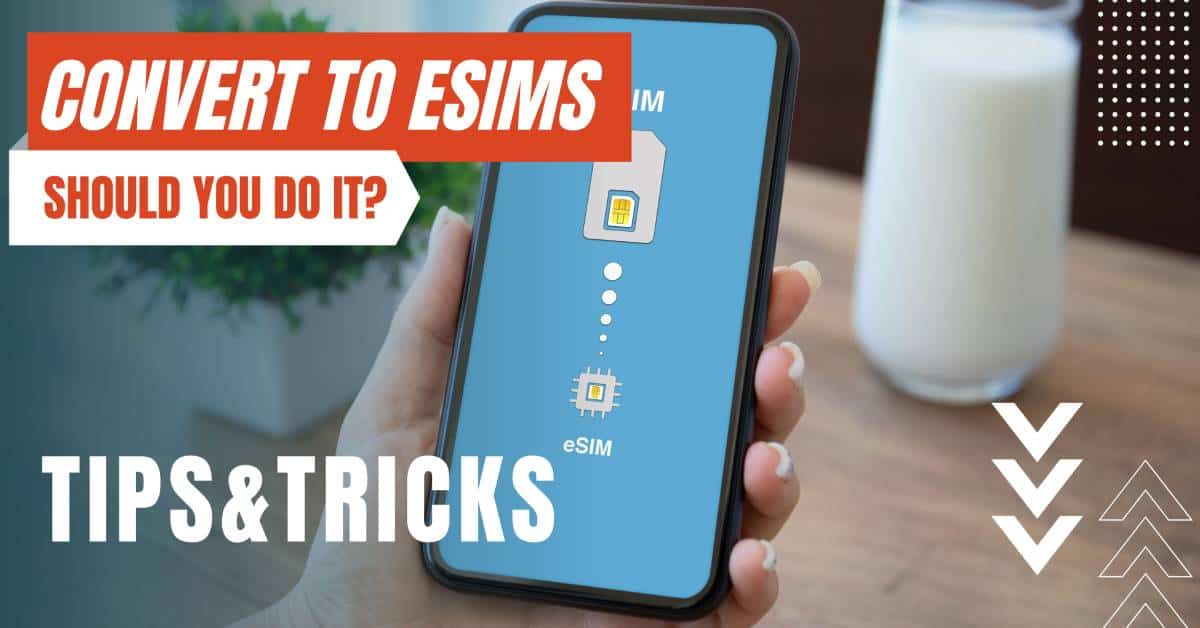All of the products and services we feature are chosen independently. If you click through links we provide, we may earn a commission. Learn more
Written by: Emily Chen
eSIM Activation Issues
- Updated: September 30, 2023 | Published:
Embedded SIM (eSIM) technology has revolutionized the way we connect our devices to cellular networks. With eSIM, users can easily switch between carriers and plans without physically swapping SIM cards.
However, activating an eSIM can sometimes be problematic. In this guide, we’ll explore common eSIM activation issues and provide solutions to help you overcome them.
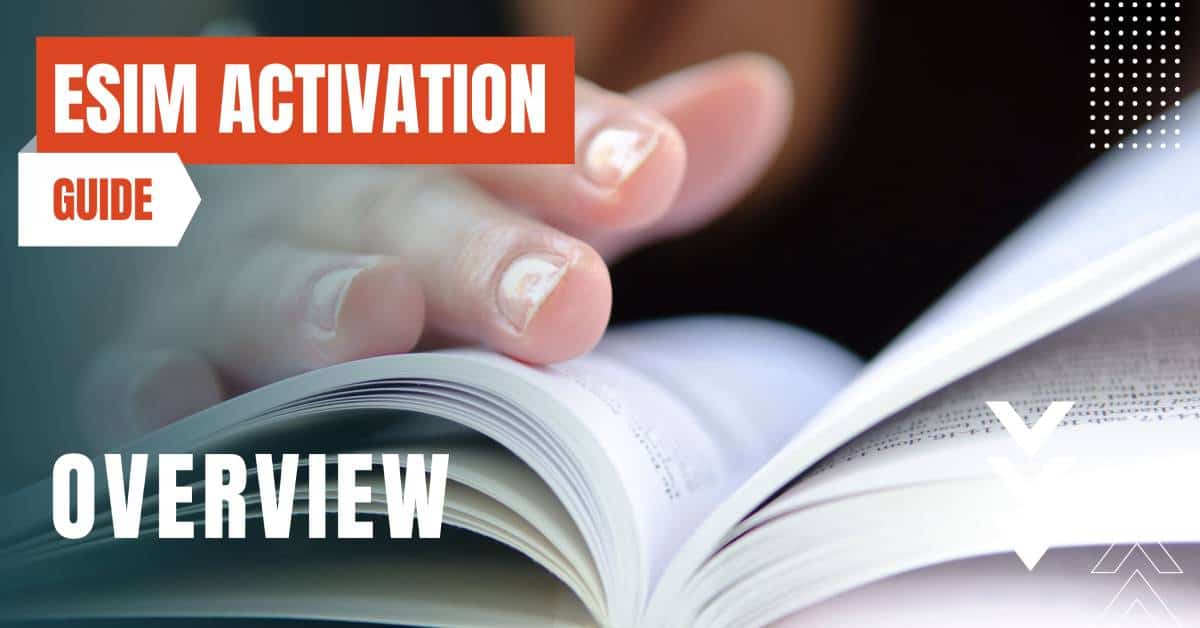
Common eSIM Activation Issues
There are a few common issues that users may encounter during eSIM activation:
- Incompatible devices: Not all devices support eSIM technology. Attempting to activate an eSIM on an unsupported device will result in failure.
- Invalid QR codes: During the eSIM activation process, a QR code is used to download your eSIM profile. If the code is unreadable, damaged, or invalid, the activation will fail.
- Network connectivity issues: A stable internet connection is required to download and activate an eSIM profile. Connectivity issues can prevent activation.
- Carrier restrictions: Some carriers have specific policies and restrictions related to eSIM usage, which can lead to activation issues.
Troubleshooting eSIM Activation Issues
Ensuring Device Compatibility
Resolving QR Code Issues
If you’re experiencing issues related to your eSIM QR code, try the following steps:
- Ensure you’re scanning the QR code correctly: Hold your device’s camera steady and focus on the code, making sure it fills the screen. Clean your camera lens if necessary.
- Request a new QR code: If your code is damaged or unreadable, contact your carrier to request a new one.
Addressing Network Connectivity Problems
A stable internet connection is crucial for successful eSIM activation. If you’re experiencing connectivity issues, try the following:
- Test your internet connection: Ensure your device is connected to Wi-Fi or has a strong cellular signal.
- Restart your device: Turn your device off and on again to refresh the network connection.
- Reset your network settings: If restarting doesn’t help, you may need to reset your device’s network settings. Be aware that this will erase saved Wi-Fi networks and Bluetooth pairings, so you’ll need to re-enter this information afterward.
Navigating Carrier Restrictions
Some carriers have specific policies and restrictions related to eSIM usage. If you suspect carrier restrictions are causing activation issues, consider the following:
- Carrier-specific eSIM policies: Review your carrier’s eSIM policies and requirements to ensure you meet all necessary criteria.
- Contact carrier support: If you’re unable to resolve the issue on your own, reach out to your carrier’s customer support for assistance. They may be able to address the problem or provide further guidance.
Related Article
Frequently Asked Questions
What is eSIM technology?
How do I know if my device is eSIM compatible?
Can I use eSIM with multiple carriers?
Yes, eSIM technology enables you to use multiple carriers on a single device. However, you’ll need to ensure that both your device and the carriers you wish to use support eSIM functionality.
How do I switch between eSIM and physical SIM?
What should I do if I lose my eSIM QR code?
In conclusion, eSIM activation issues can be frustrating but are often easily resolved. By understanding common activation problems and following the troubleshooting steps provided in this guide, you can get your eSIM up and running in no time. If all else fails, don’t hesitate to reach out to your carrier’s support team for help.
By entering your email & signing up, you agree to receive promotional emails on eSIMs and insider tips. You can unsubscribe or withdraw your consent at any time.

About The Author
Spread the Word, Share the Joy
Compare eSIMs
Why keep the secret to yourself? Spread the joy of eSIMradar and let everyone in on the eSIM experience!

Easy eSIM Comparison for Your Needs
Simplifying your search! Easily compare eSIM plans tailored to your specific needs

Coverage in 210+ Countries
Benefit from our extensive eSIM comparison with 30+ providers in over 210 destinations.

Save money without second-guessing
Our platform helps you maximize value, ensuring competitive prices.

Enjoy Hassle-Free Travel Abroad
Whether you’re on holiday or a business trip abroad, stay connected with ease and focus on enjoying your experiences,
Find Your Perfect eSIM & Exclusive Deals!
Find your ideal eSIM effortlessly and stay connected in style wherever your adventures take you! Get exclusive deals and discounts at your fingertips, ensuring you get connected for less on your travels!