All of the products and services we feature are chosen independently. If you click through links we provide, we may earn a commission. Learn more
Written by: Emily Chen
Signs of a Bad SIM Card
- Updated: September 30, 2023 | Published:
The SIM card, short for Subscriber Identity Module, is a tiny yet vital component in our mobile devices. It’s the bridge that connects our devices to the vast world of cellular networks.
When it’s in perfect condition, it silently does its job. However, when it starts malfunctioning, the effects can range from minor annoyances to major disruptions in our daily communications.
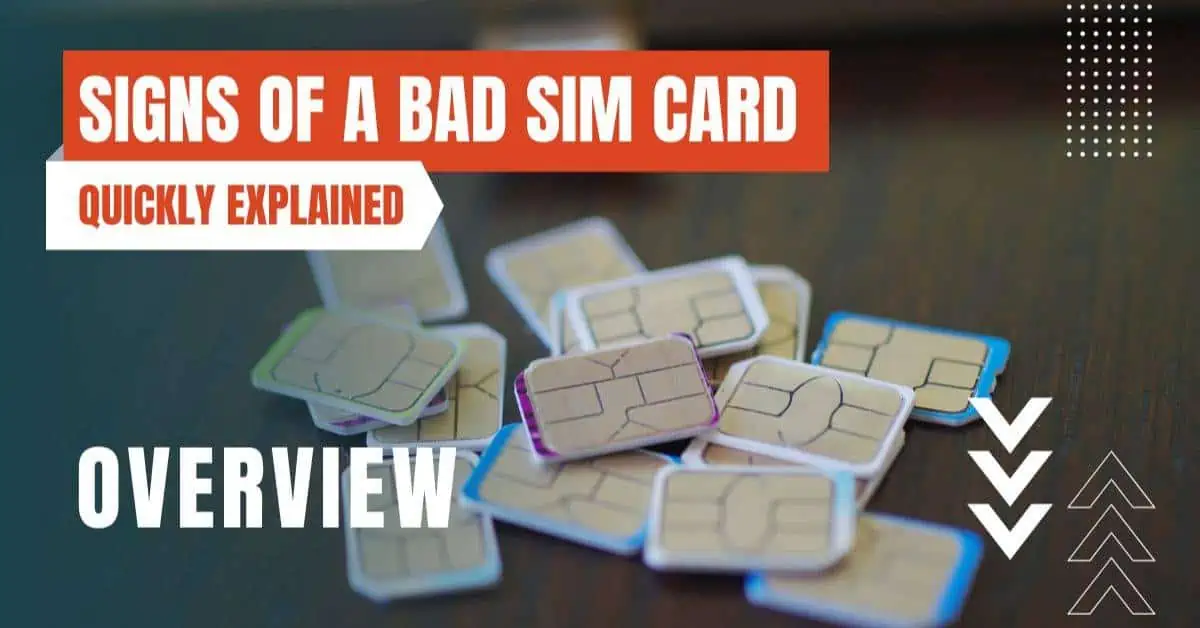
Physical Signs of a Damaged SIM Card
Visible Scratches or Cracks
Discoloration or Signs of Corrosion
Warping or Bending
Connectivity Issues
Frequent Loss of Signal
Occasional signal drops are normal, especially in areas with poor network coverage. But if your device frequently loses signal in areas where you previously had strong connectivity, it might be the SIM card causing the issue.
"No Service" Messages
Call and Text Message Problems
Difficulty Making or Receiving Calls
Unexpected Call Drops
Text Message Delays
In today’s age of instant messaging, even a slight delay in sending or receiving texts can be noticeable. If you’re facing such issues, it’s time to inspect your SIM card.
Data and Internet Connection Troubles
Inconsistent Data Speeds
Slow internet speeds, especially in areas with strong 4G or 5G coverage, can be due to a malfunctioning SIM card causing a bottleneck in data transmission.
Frequent Disconnections
Device Notifications and Errors
Error Messages
Messages like “SIM card not detected” or “Invalid SIM” are clear indicators of a problem. These messages mean that the device is having trouble reading or recognizing the SIM card.
Restart Prompts
Issues with SIM Card-Linked Services
Mobile Banking Troubles
Mobile banking often relies on OTPs sent via SMS. If you’re not receiving these OTPs or facing issues with transactions, it could be due to a faulty SIM card.
Voicemail and Caller ID Issues
Voicemail and caller ID are services provided via the network but are linked to your SIM card. If you’re facing issues accessing your voicemails or if your caller ID isn’t displaying correctly, it’s a sign of a SIM card problem.
Battery Drain and Overheating
Rapid Battery Depletion
Overheating
Troubleshooting and Solutions
Before considering a SIM card replacement, there are several troubleshooting steps you can take:
- Restart Your Device: A simple restart can clear minor glitches and re-establish connections.
- Reinsert Your SIM Card: Over time, the SIM card might shift slightly inside its slot. Removing and reinserting it can ensure a proper connection.
- Clean the SIM Card: Dust, debris, or even moisture can accumulate on the SIM card’s contacts. A gentle wipe with a soft, lint-free cloth can help.
- Update Your Device: Regular software updates often come with bug fixes and improvements. Ensure your device’s software is up-to-date to rule out software-related issues.
- Contact Your Service Provider: If you’ve tried the above steps and are still facing issues, your service provider can run diagnostics on your SIM card and provide a replacement if necessary.
The SIM card, though small, plays a pivotal role in our digital lives. Recognizing the signs of a malfunctioning SIM card and taking timely action can save you from potential communication disruptions.
Regular maintenance and care can ensure that your SIM card serves you well for years to come.
By entering your email & signing up, you agree to receive promotional emails on eSIMs and insider tips. You can unsubscribe or withdraw your consent at any time.

About The Author
Spread the Word, Share the Joy
Compare eSIMs
Why keep the secret to yourself? Spread the joy of eSIMradar and let everyone in on the eSIM experience!

Easy eSIM Comparison for Your Needs
Simplifying your search! Easily compare eSIM plans tailored to your specific needs

Coverage in 210+ Countries
Benefit from our extensive eSIM comparison with 30+ providers in over 210 destinations.

Save money without second-guessing
Our platform helps you maximize value, ensuring competitive prices.

Enjoy Hassle-Free Travel Abroad
Whether you’re on holiday or a business trip abroad, stay connected with ease and focus on enjoying your experiences,
Find Your Perfect eSIM & Exclusive Deals!
Find your ideal eSIM effortlessly and stay connected in style wherever your adventures take you! Get exclusive deals and discounts at your fingertips, ensuring you get connected for less on your travels!














