All of the products and services we feature are chosen independently. If you click through links we provide, we may earn a commission. Learn more
Written by: Emily Chen
Enter eSIM QR Code Manually
- Updated: September 30, 2023 | Published:
With the evolution of technology, the traditional physical SIM cards are gradually being replaced by eSIMs.
eSIM, or embedded SIM, is a digital SIM card that allows users to activate a cellular plan without the need for a physical card. One of the common methods to activate an eSIM is by scanning a QR code provided by the carrier.
However, there might be instances where manual entry is required.
This article provides a step-by-step guide on how to manually enter the eSIM QR code on both iOS and Android devices.
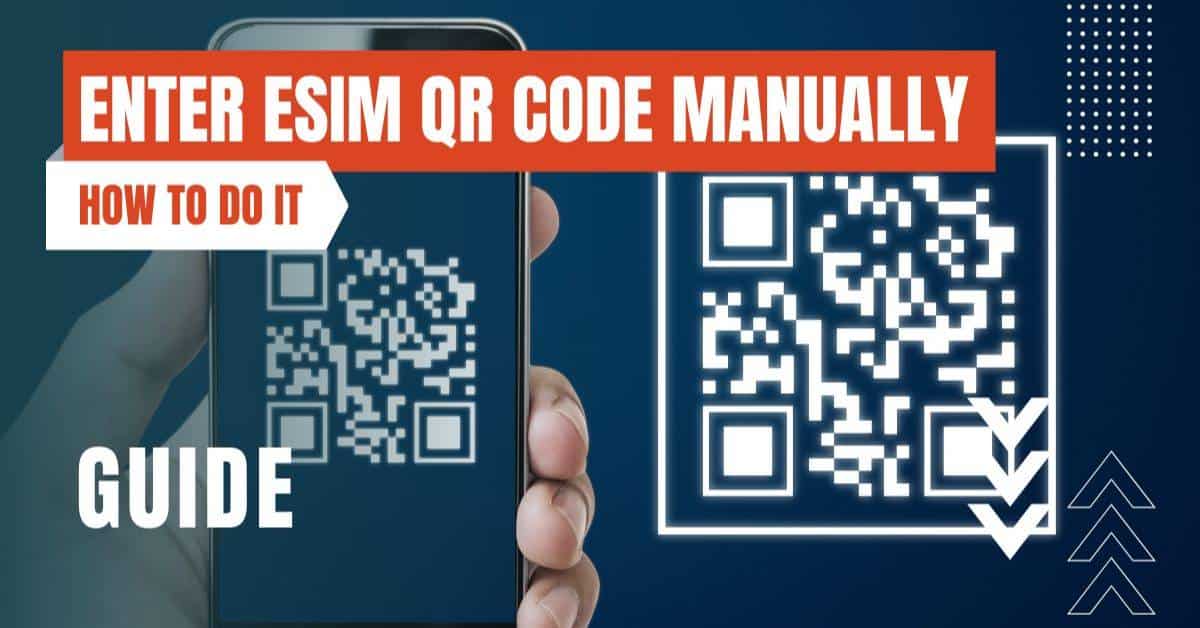
How To Enter eSIM QR Code Manually
Guide for iOS
Activating eSIM using QR Code
- During iPhone setup, when you reach the “Set Up Cellular” screen, tap “Use QR Code”.
- Follow the onscreen instructions.
- If setting up after initial iPhone setup, contact your carrier to obtain a QR code.
- Open the Camera app and scan the QR code.
- When the “Cellular Plan Detected” notification appears, tap it.
- Tap “Continue” at the bottom of the screen.
- Tap “Add Cellular Plan”.
- If prompted, enter the confirmation code provided by your carrier.
Manual eSIM Information Entry
- Contact your carrier to obtain the necessary eSIM details.
- Navigate to Settings.
- Tap either “Cellular” or “Mobile Data”.
- Tap “Add Cellular Plan”.
- Select “Enter Details Manually” at the bottom of the screen and input the details.
Note: Please be aware that the eSIM installation can take a few minutes. Do not cancel the process and make sure are connected to WiFi during the whole process.
Guide for Android
Manual eSIM Information Entry
- Navigate to your smartphone settings.
- Go to “Connections”.
- Select “SIM card manager”.
- Press “Add a mobile plan”.
- Choose “Scan carrier QR code”.
- Press “Enter code instead”.
- Retrieve the information from your eSIM provider’s email..
- Enter the activation code and press “connect”.
- Press “Add and use it now”. Your eSIM profile will be installed and activated.
Note: Please be aware that the eSIM installation can take a few minutes. Do not cancel the process and make sure are connected to WiFi during the whole process.
Tips and Considerations
- Ensure your device supports eSIMs before attempting to set it up.
- Always keep the QR code or activation details provided by your carrier safe, as you might need them for future reference.
- If facing any issues during the setup, it’s advisable to contact your carrier’s customer support for assistance.
eSIMs offer a more flexible and convenient way to manage cellular plans, especially for those who travel frequently or wish to switch between multiple numbers.
While QR code scanning is the most straightforward method to activate an eSIM, knowing how to manually enter the details can be handy in certain situations.
By following the steps outlined in this guide, you can seamlessly set up their eSIM on both iOS and Android devices.
By entering your email & signing up, you agree to receive promotional emails on eSIMs and insider tips. You can unsubscribe or withdraw your consent at any time.

About The Author
Spread the Word, Share the Joy
Compare eSIMs
Why keep the secret to yourself? Spread the joy of eSIMradar and let everyone in on the eSIM experience!

Easy eSIM Comparison for Your Needs
Simplifying your search! Easily compare eSIM plans tailored to your specific needs

Coverage in 210+ Countries
Benefit from our extensive eSIM comparison with 30+ providers in over 210 destinations.

Save money without second-guessing
Our platform helps you maximize value, ensuring competitive prices.

Enjoy Hassle-Free Travel Abroad
Whether you’re on holiday or a business trip abroad, stay connected with ease and focus on enjoying your experiences,
Find Your Perfect eSIM & Exclusive Deals!
Find your ideal eSIM effortlessly and stay connected in style wherever your adventures take you! Get exclusive deals and discounts at your fingertips, ensuring you get connected for less on your travels!














