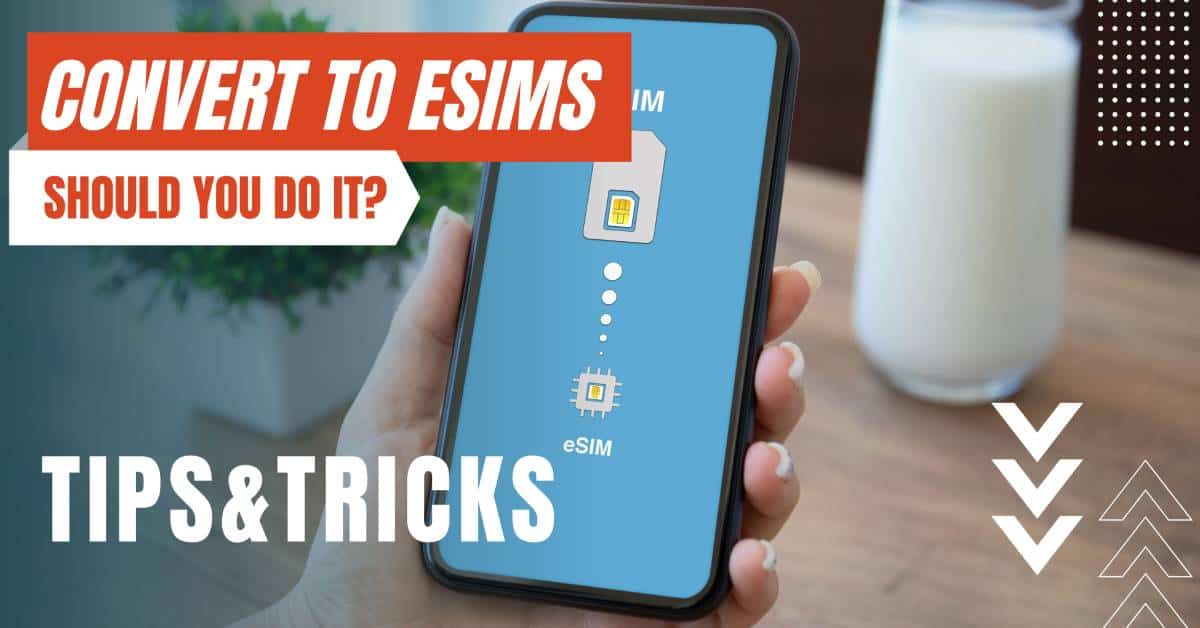All of the products and services we feature are chosen independently. If you click through links we provide, we may earn a commission. Learn more
Written by: Emily Chen
Airalo Not Working
- Updated: September 30, 2023 | Published:
In our experience, Airalo’s offers work in principle, but the devil is in the details – namely in the roaming and APN settings.
Turn on Roaming
Roaming is disabled on many devices to prevent the SIM from unintentionally logging into a neighboring country’s network. Even more so, roaming does not seem necessary when you are in the interior of a country, so you tend to leave it turned off.
However, some offers from Airalo only work when roaming is enabled in the iPhone settings (Mobile Communications/Data Options/Data Roaming menu).

Third-Party Network Providers
Airalo does not operate its own networks, but only offers access via cooperating network operators. However, the Airalo app does not list which network provider an eSIM comes from. Instead, it only informs you for which target network you can buy access in the selected country.
For example, Airalo cooperates with the Polish network operator Play for access to Eastern European mobile networks. Which operator an Airalo eSIM ultimately comes from is only visible after installation in the settings, where the iOS lists the name of the eSIM network.
The bottom line is that if an eSIM does not originate from the destination country you are traveling to, you will have to turn on roaming there so that it can log into the destination network.
Change the APN Settings
A second hurdle can be the settings for the access point name (APN), which are stored in the operating system for most providers, but are sometimes incomplete or outdated.
Some network operators only grant a mobile device access to the network if not only the APN name is entered correctly there, but if they also authenticate via username and password. The best way to find out which APN settings apply to a particular destination network is to do some research before traveling.
Most network operators list the APN settings themselves on their websites, but often only in their national language. Alternatively, you can use independent services such as internetsettings.org or www.setapn.com.
By entering your email & signing up, you agree to receive promotional emails on eSIMs and insider tips. You can unsubscribe or withdraw your consent at any time.

About The Author
Spread the Word, Share the Joy
Compare eSIMs
Why keep the secret to yourself? Spread the joy of eSIMradar and let everyone in on the eSIM experience!

Easy eSIM Comparison for Your Needs
Simplifying your search! Easily compare eSIM plans tailored to your specific needs

Coverage in 210+ Countries
Benefit from our extensive eSIM comparison with 30+ providers in over 210 destinations.

Save money without second-guessing
Our platform helps you maximize value, ensuring competitive prices.

Enjoy Hassle-Free Travel Abroad
Whether you’re on holiday or a business trip abroad, stay connected with ease and focus on enjoying your experiences,
Find Your Perfect eSIM & Exclusive Deals!
Find your ideal eSIM effortlessly and stay connected in style wherever your adventures take you! Get exclusive deals and discounts at your fingertips, ensuring you get connected for less on your travels!