All of the products and services we feature are chosen independently. If you click through links we provide, we may earn a commission. Learn more
Written by: Emily Chen
Can I Use eSIM on Locked Phones?
- Updated: September 30, 2023 | Published:
The world of mobile communication has seen a significant shift with the introduction of eSIM, or embedded SIM. This digital SIM technology, unlike the traditional physical SIM cards that we’ve been accustomed to, is integrated directly into your device.
Supported by a plethora of carriers worldwide, eSIM has become a standard feature in devices starting from the iPhone XS and subsequent models.
Notably, the iPhone 14 and iPhone 15 models, especially those bought in the United States, have done away with the physical SIM tray altogether, relying entirely on eSIM for cellular connectivity. This evolution signifies a move towards a more streamlined and efficient mobile experience.
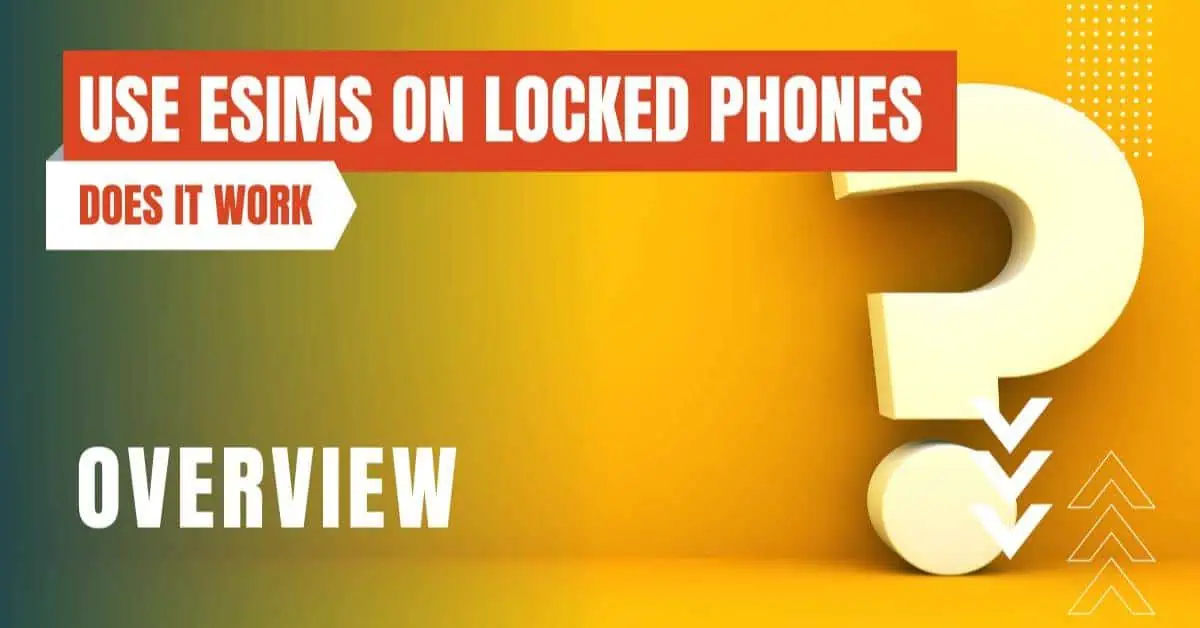
Understanding Locked Phones
When we talk about a phone being “locked”, we’re referring to its limitation to operate exclusively on a specific carrier’s network.
This can be somewhat restrictive, especially for those who wish to switch to a different carrier for better deals or for those who frequently travel and prefer using a local network to avoid exorbitant roaming charges.
For iPhone users, determining whether your phone is locked is a straightforward process. Simply navigate to your device’s Settings, proceed to the General section, and then select About.
Within this menu, there’s a setting labeled ‘Network Provider Lock’. If present, it’s an indication that your device is bound to a specific carrier.
Challenges with eSIM on Locked Phones
Imagine being excited about the prospect of using eSIM, only to be met with an error message upon attempting its installation.
This is a reality for many who try to use eSIM services on locked phones. For owners of locked phones, a common error message that pops up reads, “Data Plans from This Network Provider Cannot Be Added.”
This message is a clear red flag, indicating that the phone is tethered to a particular carrier, and won’t readily accept eSIM plans from other service providers.
Steps to Use eSIM on Locked Phones
If you’re keen on leveraging the benefits of eSIM on a locked phone, there’s a clear path to follow. The first and most crucial step is to have your phone unlocked.
This typically involves reaching out to the carrier from whom you purchased your phone. Most carriers, in today’s digital age, possess the capability to unlock phones remotely, ensuring you don’t have to visit a physical store.
Remember, until this unlocking process is completed, the door to using eSIM services remains firmly shut.
Benefits of Unlocking Your Phone for eSIM
Enhanced Security
Unparalleled Convenience
Gone are the days of fumbling with tiny SIM cards, risking misplacement. With eSIM, switching between carriers or plans is a breeze.
Devices like the iPhone even allow users to store multiple eSIM profiles, offering the flexibility to switch as and when needed.
Travel Made Easy
The realm of eSIM offers a tantalizing glimpse into the future of mobile communication. Its promise of flexibility, combined with enhanced security, makes it a compelling choice for many.
However, to truly tap into its potential, it’s imperative to ensure that your phone isn’t shackled by carrier restrictions.
If you’re intrigued by the myriad possibilities eSIM presents, start by understanding your phone’s current status and take the necessary steps to unlock it, if required.
By entering your email & signing up, you agree to receive promotional emails on eSIMs and insider tips. You can unsubscribe or withdraw your consent at any time.

About The Author
Spread the Word, Share the Joy
Compare eSIMs
Why keep the secret to yourself? Spread the joy of eSIMradar and let everyone in on the eSIM experience!

Easy eSIM Comparison for Your Needs
Simplifying your search! Easily compare eSIM plans tailored to your specific needs

Coverage in 210+ Countries
Benefit from our extensive eSIM comparison with 30+ providers in over 210 destinations.

Save money without second-guessing
Our platform helps you maximize value, ensuring competitive prices.

Enjoy Hassle-Free Travel Abroad
Whether you’re on holiday or a business trip abroad, stay connected with ease and focus on enjoying your experiences,
Find Your Perfect eSIM & Exclusive Deals!
Find your ideal eSIM effortlessly and stay connected in style wherever your adventures take you! Get exclusive deals and discounts at your fingertips, ensuring you get connected for less on your travels!














