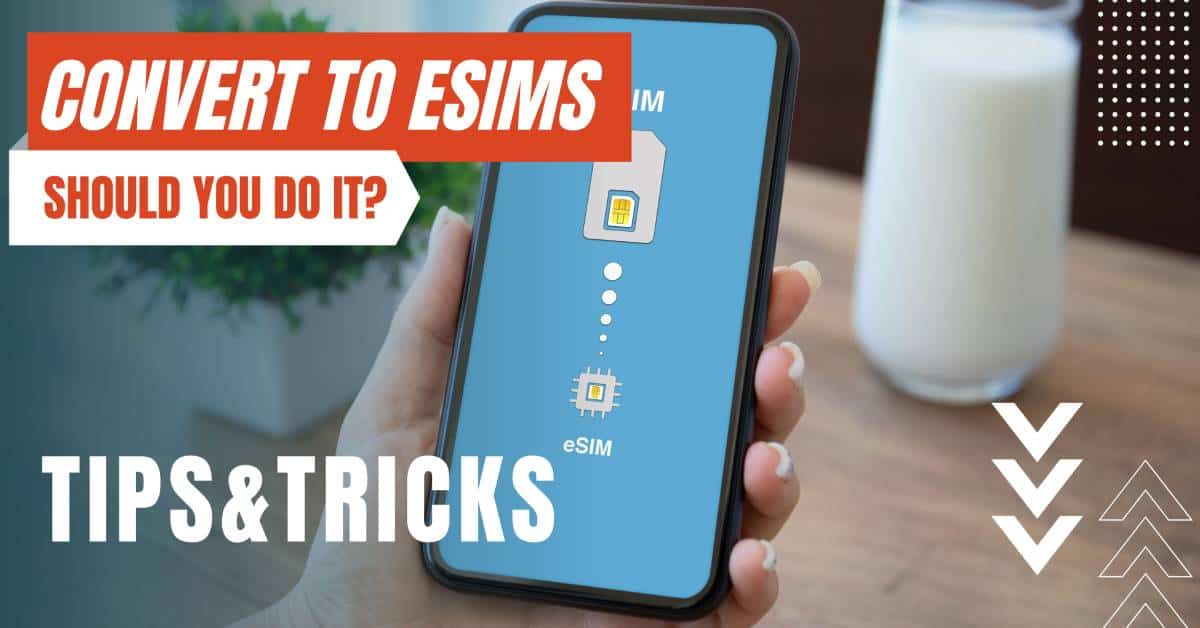All of the products and services we feature are chosen independently. If you click through links we provide, we may earn a commission. Learn more
Written by: Emily Chen
AT&T eSIM Activation
- Updated: September 30, 2023 | Published:
As the digital landscape progresses, carriers such as AT&T are utilizing eSIMs to elevate customer experiences. An eSIM, or Embedded Subscriber Identity Module, serves as an electronic substitute for conventional physical SIM cards.
In this article, we’ll investigate AT&T eSIM activation via QR codes and discover how this cutting-edge technique simplifies the activation process.

The Benefits of eSIMs for AT&T Customers
Ease of Use
Optimizing Space
Global Travel
eSIMs facilitate easy switching between local and international carriers while traveling, helping users bypass expensive roaming fees.
AT&T eSIM Activation Using QR Codes
Device Compatibility for T-Mobile eSIM Activation
To activate an AT&T eSIM using a QR code, confirm your device meets these requirements:
- eSIM support: Your device must support eSIM functionality.
- AT&T network compatibility: Make sure your device is compatible with AT&T’s network.
- Latest software: Update your device to the latest software version.
Activating Your AT&T eSIM with a QR Code
Follow these straightforward steps to activate your AT&T eSIM using a QR code:
- Access the AT&T eSIM activation portal: Go to the AT&T eSIM activation page and sign in with your AT&T account details.
- Select a plan: Opt for an AT&T plan that caters to your requirements.
- Obtain QR code: Once the purchase is complete, you will receive a QR code through email or on the activation page.
- Scan the QR code: On your device, navigate to Settings > Cellular > Add Cellular Plan, then use your device’s camera to scan the QR code.
- Complete the on-screen instructions: Follow the prompts to finish the setup.
- Confirm activation: After the process concludes, you will receive a confirmation message. Verify that your AT&T eSIM is active and operational.
Related Article
Resolving AT&T eSIM Activation Complications
If you face difficulties during AT&T eSIM activation with QR codes, consider these troubleshooting suggestions:
- Verify device compatibility: Confirm that your device supports both eSIM and AT&T’s network.
- Ensure updated software: Check that your device operates on the most recent software version.
- Reboot your device: A basic restart can often address minor issues.
- Re-scan the QR code: Make certain the QR code is accurately scanned. If necessary, request a new QR code from AT&T customer support.
- Contact AT&T support: If the issue persists, get in touch with AT&T customer support for assistance.
Common Questions About AT&T eSIM Activation with QR Codes
Can I store multiple eSIMs on my device?
Is it possible to use a physical SIM and an eSIM at the same time?
Many eSIM-compatible devices incorporate Dual SIM Dual Standby (DSDS) technology, which allows users to utilize both a physical SIM and an eSIM concurrently. This setup enables users to benefit from two distinct plans or carriers on a single device.
Can I transfer my existing AT&T plan to an eSIM?
Conclusion
AT&T eSIM activation through QR codes offers a convenient and efficient approach for customers to activate and manage their eSIM profiles.
By adhering to the steps outlined in this all-encompassing guide, you can take advantage of eSIM technology’s numerous benefits, such as increased convenience, flexibility, and enhanced device design.
By entering your email & signing up, you agree to receive promotional emails on eSIMs and insider tips. You can unsubscribe or withdraw your consent at any time.

About The Author
Spread the Word, Share the Joy
Compare eSIMs
Why keep the secret to yourself? Spread the joy of eSIMradar and let everyone in on the eSIM experience!

Easy eSIM Comparison for Your Needs
Simplifying your search! Easily compare eSIM plans tailored to your specific needs

Coverage in 210+ Countries
Benefit from our extensive eSIM comparison with 30+ providers in over 210 destinations.

Save money without second-guessing
Our platform helps you maximize value, ensuring competitive prices.

Enjoy Hassle-Free Travel Abroad
Whether you’re on holiday or a business trip abroad, stay connected with ease and focus on enjoying your experiences,
Find Your Perfect eSIM & Exclusive Deals!
Find your ideal eSIM effortlessly and stay connected in style wherever your adventures take you! Get exclusive deals and discounts at your fingertips, ensuring you get connected for less on your travels!